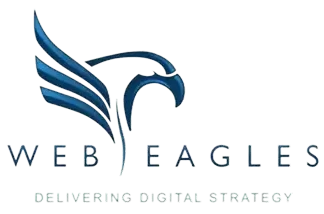A Guide to Web Performance Optimisation
Speed is not just a vanity metric; it’s a fundamental aspect of user experience and search engine optimisation. Google, the titan of search engines, considers page speed as a ranking factor. Slow websites are penalised in search results, affecting visibility and traffic.
In the era of instant gratification, your website needs to be a speedster, loading swiftly to keep users engaged and satisfied. At WebEagles, we understand the importance of page speed and have the know-how to ensure that our client’s websites are optimised for the best performance.
Identifying Performance Bottlenecks
Before diving into optimisation techniques, it’s important to identify what may be slowing down your site. Common culprits include:
- Large Media Files: Unoptimised images, videos, and other media can significantly increase page load times.
- Too Many HTTP Requests: Each element on a webpage, including images, scripts, and stylesheets, requires a separate HTTP request. The more requests, the slower the page.
- Server Performance: The performance of your hosting server plays a crucial role. A slow server will hinder your site’s speed.
- Lack of Browser Caching: Without caching, browsers have to reload assets every time a user visits a page, increasing load times.
Now that we’ve identified the potential bottlenecks let’s explore strategies to overcome them and supercharge your website.
Practical Tips for Web Performance Optimisation
- Optimise Images and Media Files
Compress and resize images before uploading them to your website. Numerous tools, such as TinyPNG, can help reduce file sizes without compromising quality. Additionally, consider lazy loading images, a technique that only loads images when they come into the user’s viewport, reducing initial page load times.
- Minimise HTTP Requests
Reduce the number of HTTP requests by combining and minifying CSS and JavaScript files. Also, consider using a Content Delivery Network (CDN) to distribute your static assets across multiple servers worldwide, minimising latency and speeding up load times.
- Optimise Code
Regularly review and optimise your website’s codebase. Remove unnecessary white spaces, comments, and unused code. Employ server-side compression to reduce the size of responses sent to the browser. Gzip compression, for instance, can significantly shrink file sizes.
- Leverage Browser Caching
Enable browser caching to store static files on users’ devices, allowing them to load your site faster on subsequent visits. Set appropriate expiration dates for different types of content to ensure that users always receive the latest version of your website.
- Upgrade Your Hosting
Investing in a reliable hosting provider can dramatically improve server response times. Consider a hosting plan that aligns with your website’s traffic and resource needs. Shared hosting might be cost-effective, but it could result in slower performance during peak times.
- Serve Images in Next-gen Formats
To boost your WordPress site’s speed, Google suggests using next-gen image formats like WebP or AVIF, which offer better compression than JPEG or PNG. This means converting your images to these optimised formats for improved performance. Switching from traditional image formats like PNG or JPEG to next-gen image formats can be done manually or using a WordPress plugin.
Web performance optimisation is not a one-time task but an ongoing process that requires adaptation to emerging technologies and search engine algorithms. By addressing the identified bottlenecks and implementing the practical tips mentioned, you can transform your website into a high-speed, user-friendly destination.
At WebEagles, we go beyond just basic website design services; we optimise and fine-tune performance to ensure our clients’ websites operate at peak speed, delivering a seamless and lightning-fast user experience.
Remember, in the race for user engagement, speed is your most potent weapon—use it wisely!