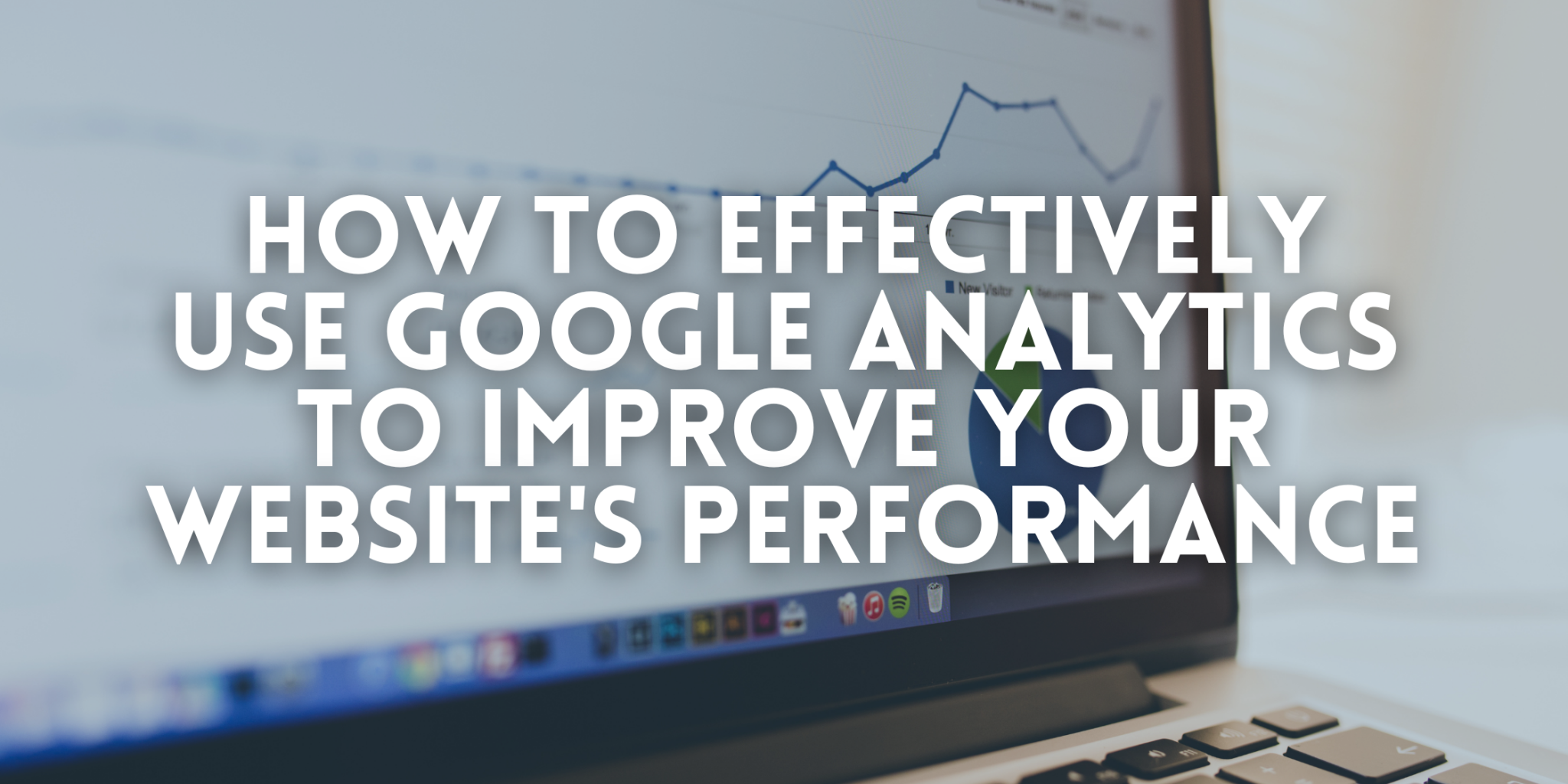How to Effectively Use Google Analytics to Improve Your Website’s Performance
Google Analytics is an essential tool for any website owner who wants to gain insights into their website’s performance. With Google Analytics, you can track your website’s traffic, user behaviour, and other valuable metrics that can help you make data-driven decisions to improve your website’s performance.
Here are some tips for effectively using Google Analytics to improve your website’s performance:
Set up Google Analytics correctly
To get the most out of Google Analytics, you need to set it up correctly. First, create a Google Analytics account, and then add the tracking code to your website. Make sure that you have enabled all the features that you need, such as eCommerce tracking, if applicable. Also, set up goals and conversion tracking to monitor the performance of specific actions on your website, such as signups, downloads, or purchases.
Analyse your website traffic
One of the most basic and essential functions of Google Analytics is to track your website’s traffic. Analysing your website traffic can help you understand where your visitors are coming from, which pages are most popular, and how long they stay on your site. Use this information to identify the sources of traffic that are most valuable to your website and optimise your content accordingly.
Understand user behaviour
Google Analytics can also provide insights into how users interact with your website. Use the Behaviour section of Google Analytics to analyse the user flow, bounce rates, and time on site. This data can help you identify pages that need improvement, as well as understanding how users navigate your website.
Monitor your website’s speed
Website speed is a crucial factor in user experience, and Google Analytics can help you monitor it. Use the Site Speed section of Google Analytics to track the load time of your pages, identify slow-loading pages, and optimise them to improve the user experience.
Track your website’s search engine optimisation (SEO) performance
Google Analytics can also help you track your website’s SEO performance. Use the Acquisition section to monitor the traffic coming from search engines, identify the most popular keywords, and optimise your content accordingly.
Use Google Analytics to test and optimise your website
Google Analytics can also help you test and optimise your website. Use A/B testing to compare different versions of your pages, and use the data from Google Analytics to identify the version that performs best. Use the ‘Experiments’ section of Google Analytics to set up and manage your A/B tests.
Keep track of your website’s mobile performance
Mobile traffic is becoming increasingly important, and Google Analytics can help you monitor your website’s mobile performance. Use the ‘Mobile’ section to track the number of mobile users, identify the most popular mobile devices, and optimise your website for mobile users.
Introducing GA4
Google Analytics has recently undergone a major update, changing from the previous Universal Analytics to Google Analytics 4 (GA4). The new version uses a different event-based tracking system, providing more flexibility in tracking and analysing website data. Additionally, GA4 is designed to work with both web and app traffic, allowing website owners to track all their digital properties in one place. While there may be a learning curve with the new version, the updated features and improved tracking capabilities make it a valuable tool for improving website performance.
Our team at WebEagles is currently working on implementing GA4 on our clients’ websites. We aim to stay up to date with all the Google updates and implement these best practices within our work. For more information, please call 1300 123 808.