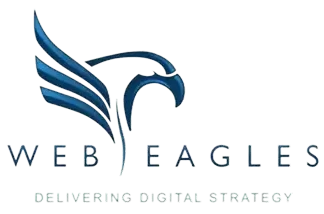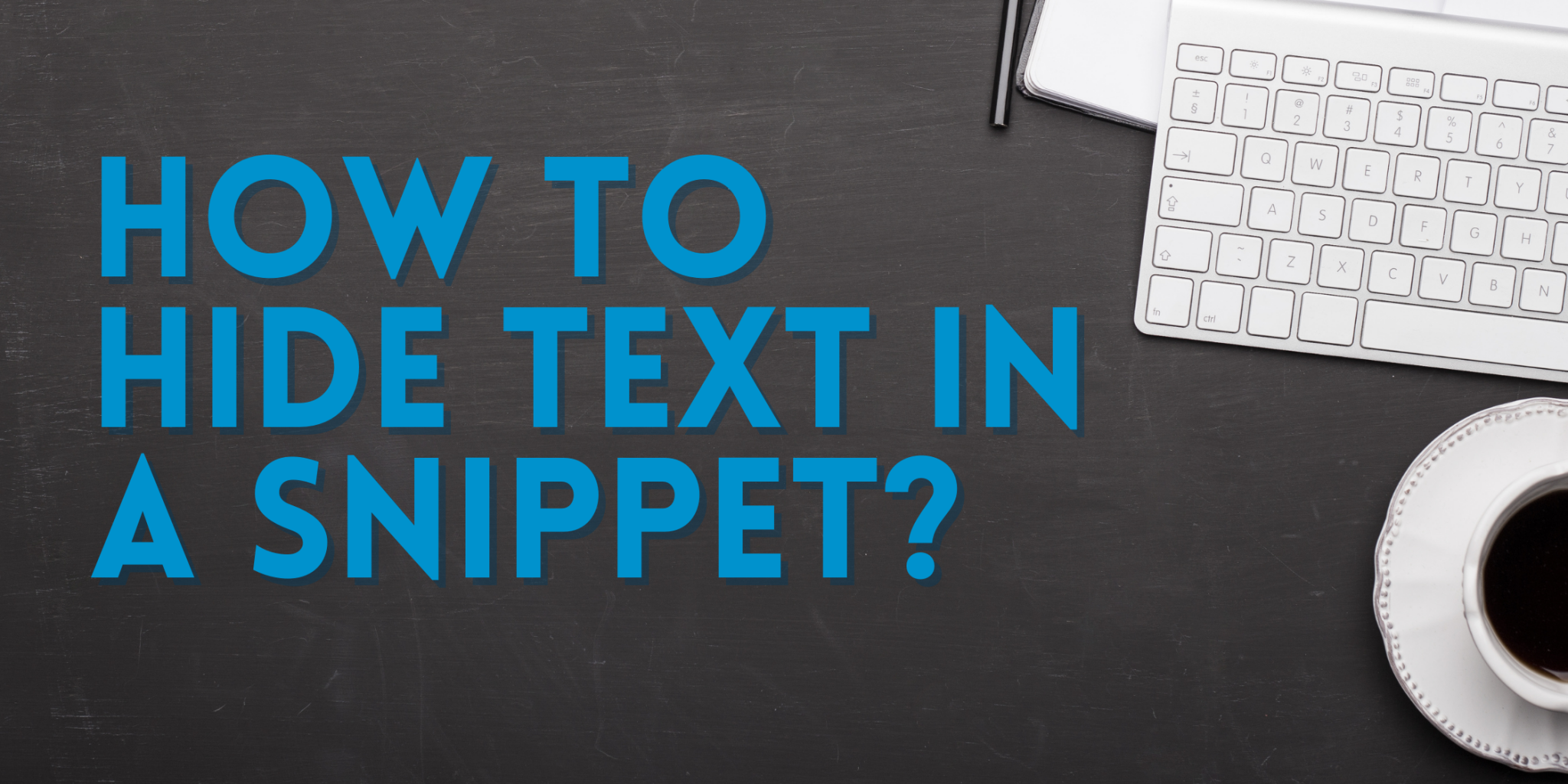How To Hide Text in A Snippet?
In a recent episode of the Ask Googlebot YouTube series by Google Search Central, Google answers how not to show text in a snippet.
For those who don’t know what a snippet is: The snippet is a short description shown per page in the search results. Google’s systems aim to describe how the particular pages might be helpful for the user’s query and may show different texts depending on what was searched for. Usually, Google uses the description meta tag, and in some cases, may use the text from the page too.
It is important to note that the snippet shown is not a ranking factor, however it can help users determine which result to click on.
So, how can you hide text in a snippet?
In some situations, you may not want specific things from the page itself to show up in a snippet. Recently Google introduced a way to let them know which text that you prefer to exclude.
It’s called the “data-no snippet” HTML attribute on SPAN, DIV, and Section elements.
For example:
This can be applied to specific HTML elements, once applied Google will know not to show that text within the snippet. Google will need to recrawl and reprocess the page to find the exclusions, so keep in mind that it will not be immediately changed.
For further information regarding HTML, meta tags, and Google snippets, contact WebEagles on 1300 123 808, and one of our friendly digital marketing experts will answer any questions.