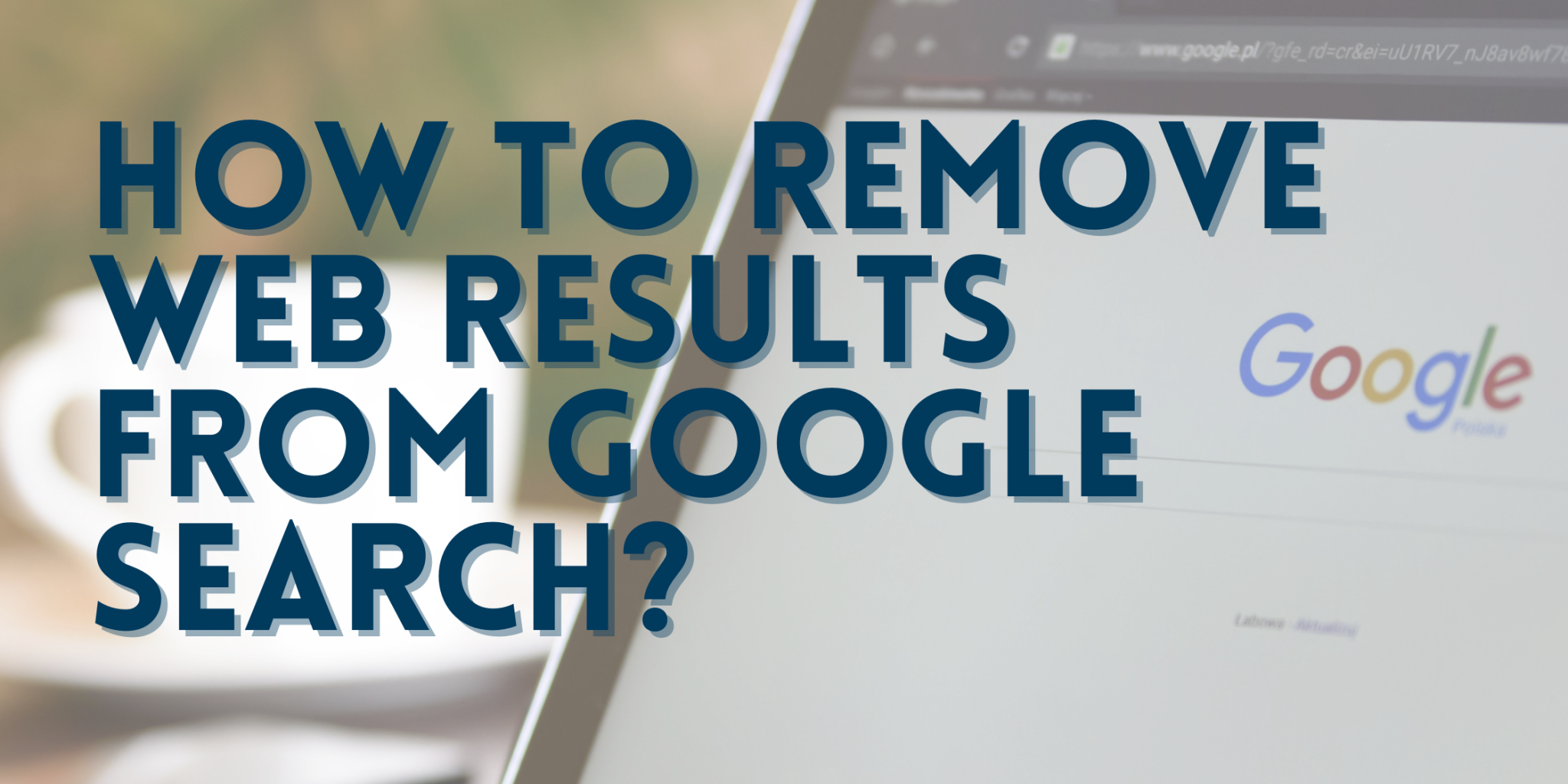How to Remove Web Results from Google Search
Did you know that you might be able to remove particular web results if you manage a website that hosts the content, or if the content on the web is about you?
Here is what you need to know:
For Site Owners and Creators
If you want to block Google search results quickly and temporarily from your site, you can use the Removals tool. The Removals tool allows you to temporarily block pages from Google Search results on sites that you own, see a history of removal requests from both site owners and non-owners, and also to see any URLs on your site that were reported as containing adult content.
To permanently remove information from your site and Google search results take one of the following actions:
- Remove or update the content on your page.
- Password-protect your page.
- Add a no-index tag to your page.
If you have recently updated a page on your site, you can also request that Google re-index your page to reflect the most up-to-date information.
To submit a URL to the index:
- Follow the general guidelines.
- Inspect the URL using the URL Inspection Tool.
- Select Request indexing. The tool will run a live test on the URL to see whether it has any obvious indexing issues and if not, the page will be queued for indexing. If the tool finds issues with the page, it will try to fix them.
For Others
If there is content about you that is no longer on the website that Google search results list, you can utilise the Remove Outdated Content Tool. This will let Google know what you want removed from Google search results.
If content about you is still on the website that Google search results list, Google may still remove it under specific circumstances.
Remove Content for Legal Reasons
If there is content that appears in Google search results that you believe should be removed due to legal reasons, you can let Google know by creating a request.
For further guidance on navigating through Google, contact WebEagles on 1300 123 808 and we will answer any of your queries.