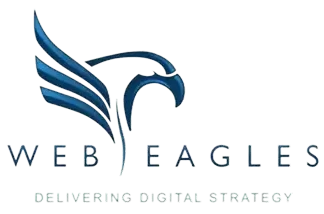The Ultimate Guide to Lead Tracking
Are you aware of which online marketing strategies are bringing the most traffic to your website? Can you tell which posts are generating leads, and which failed?
Peter Drucker once said, “If you can’t measure it, you can’t manage it”, this has become more important than ever to modern businesses. Unless you can measure the impact of your marketing, you can neither improve it nor use it as proof of your work.
Tracking the performance of your website and brand online is critical to any modern, successful business. Thus, it is helpful to have an advanced tracking option that will give you full transparency on the results of your marketing campaign.
This is where UTM tracking takes action. By tagging your URLs with UTMs, you can understand how your visitors interact with your website.
What is UTM Tracking?
UTM stands for Urchin Tracking Module and comes from the old system Urchin which was the foundation software for Google Analytics. UTM tracking utilises a snippet of simple code, that you can add to the end of a URL to track the performance of campaigns and content.
The dimensions you track via UTM codes show up in your analytics reports to provide you with a clear insight into your marketing performance.
A UTM code will look like this: https://webeagles.com/your-post-title/?utm_source=google
The UTM code incorporates two components, these are:
- UTM Parameter – starting with utm_. There are 5 separate parameters you can track, these are:
- Campaign Source – the platform where the traffic originates, such as Facebook or your email newsletter.
e.g. https://webeagles.com/your-post-title/?utm_source=google
- Campaign Medium– identifying the medium such as Cost Per Click (CPC), social media, affiliate, or QR Code.
e.g. https://webeagles.com/your-post-title/?utm_medium=cpc
- Campaign Term – tracking your keywords during a paid AdWords campaign. You may also use it in your display ad campaigns to identify aspects of your audience.
e.g. https://webeagles.com/your-post-title/?utm_term=physio+seo
- Campaign Content – this is a useful metric that provides details about your ad. You can also use it to differentiate links that point to the same URL.
e.g. https://webeagles.com/your-post-title/?utm_content=footer-link
- Campaign Name – used to identify your campaign.
e.g. https://webeagles.com/your-post-title/?utm_campaign=seo-for-physios
- Tracking Variable – which is a unique variable that identifies the dimension being tracked (for example, the name of the traffic source).
UTM Parameter Best Practices
To help you easily identify where your website traffic comes from, here are the best practices you can follow when tagging your URLs.
- Create standard naming convention for UTM Parameters
It is vital that you establish naming conventions for your entire team to use to avoid confusion and to ensure that your UTMs are reportable. Make sure you set up rules from the beginning. Will you use underscores or dashes in a campaign name? Will all links use only lowercase? Generally, we recommend using only lowercase in your links, as capitalisations will make your analytics a mess by splitting the same campaigns into two. Make sure that you do not repeat yourself, and keep your UTMs simple, but descriptive. - Create user-friendly URLs with link shorteners
When you start running more sophisticated campaigns, your URLs will become lengthier. From a user experience (UX) perspective, it is important to avoid this. The solution is utilising link shortening tools such as Bit.ly, where you can transform lengthy links to more shareable URLS. - Utilise a Digital Dashboard to track conversions
At WebEagles, our clients all have access to our WebEagles Digital Dashboard, through which you will gain granular insights into the performance of your entire online marketing strategy. Our deep insights will allow you to know how your audience interacts with your website and social media accounts, what they are reading, what they love about your business, and where there’s potential to grow.
Where to Use UTM Parameters
It is important to understand where to best use UTM parameters to track your marketing efforts. Here are three cases you can implement right away:
- Insert UTM to social media links
If you want to find your highest ROI-generating social media platform, and which links on that platform perform the best to drive traffic to your website, UTMs can help you analyse your social media referral traffic.
- Test clicks from your email newsletters
UTMs can be used to understand the parameters inside your email newsletter that contribute to most of the traffic to your website.
- Track the most effective banner advertisements
By using UTMs, you will have access to information that allows you to understand which external website provides the most traffic to your site. You can even find out the banner placement, design, size, colour, and banner types that are most effective.
For more information on how to best utilise UTM parameters and to gain access to our impressive digital dashboard, contact WebEagles on 1300 123 808, and one of our expert digital account managers will be able to assist.