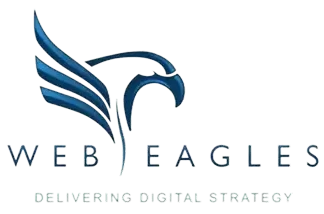How to Optimise Your Online Store
It is no secret that eCommerce is an explosive industry that will keep on growing, and at the heart of your eCommerce success is your website. This is why optimisation of your online store is vital for maximum visibility and conversions.
So, how do you optimise your online store? Here is what you need to look out for:
Site Speed
Did you know that consumers expect websites to load in no more than two seconds? If your site loads any slower this may damage the user experience. To put this into the perspective for eCommerce store owners, a one second delay may result in 7% less conversions.
What can you do to fix site speed? There are various ways in which you can optimise your site speed, this includes:
- Compressing or resizing your images,
- Reducing broken links,
- Reducing server response times by changing your website hosting service, and
- Enabling browser caching.
Add Meta Tags
Meta tags comprise of title tags, which are displayed as a headline or title in search results, as well as meta descriptions, which are short descriptions of your page that appears under the title.
By optimising your meta tags and meta descriptions, you have the power to entice your customer to click through. For example, if you are running a sale, or offering free shipping, use meta tags to tell your customers. Don’t forget that you are competing with other listings on the page, so optimise your meta tags to give your eCommerce site that extra edge.
Optimise Product Pages
Did you know that product specifications and reviews are actually more important to consumers than the images? According to statistics, an astonishing amount of 98% of shoppers have decided not to complete their purchase because of incomplete or incorrect content.
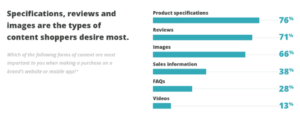
Image from OneSpace.com
This means that as an eCommerce store owner, you should invest in crafting highly comprehensive product pages that answer all of your customers’ queries. You can do this by:
- Incentivising reviews: you are likely to be using an email software to send automated emails to your customers. Consider adding a simple one-liner to encourage them to leave a review and provide an offer such as 10% off their next purchase for doing so.
- Detailed product descriptions: ensure that your product information is as detailed as possible. Answer all the questions your customer may have, depending on what you are selling. For example, if you are selling a beauty product, include all the ingredients, what the product is used for, and how to use it.
Backlinks
When other websites link to your online store, this signals to Google that your site is trustworthy. When this happens, your site is ranked higher on Google, and drives more traffic to your eCommerce site.
How do you get backlinks? By producing relevant and quality content that people will want to reference and link back to!
Prior to creating your content, type your keywords into Google and look at what topics are trending on the first page, that way your content will be relevant and up to date.
Improve User Experience
Having a user-friendly site is a must! Remove or reduce any sources of friction and make it simple and easy for your customer to complete their purchase.
Ensure that your Call to Action (CTA) button is the most visible and eye-catching item on the page, to gain your customers attention and draw them into making a purchase.
Most conversion experts state that the best colours to use for CTA buttons are either red or green. We suggest performing A/B tests on the two colours to see which drives the best results.
For more information on how to optimise your online store, contact WebEagles on 1300 123 808, our friendly experts are always available to advise you on the best optimisation practices for your site.