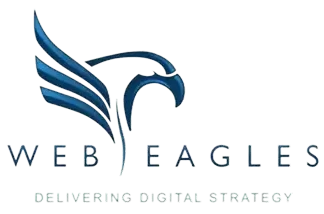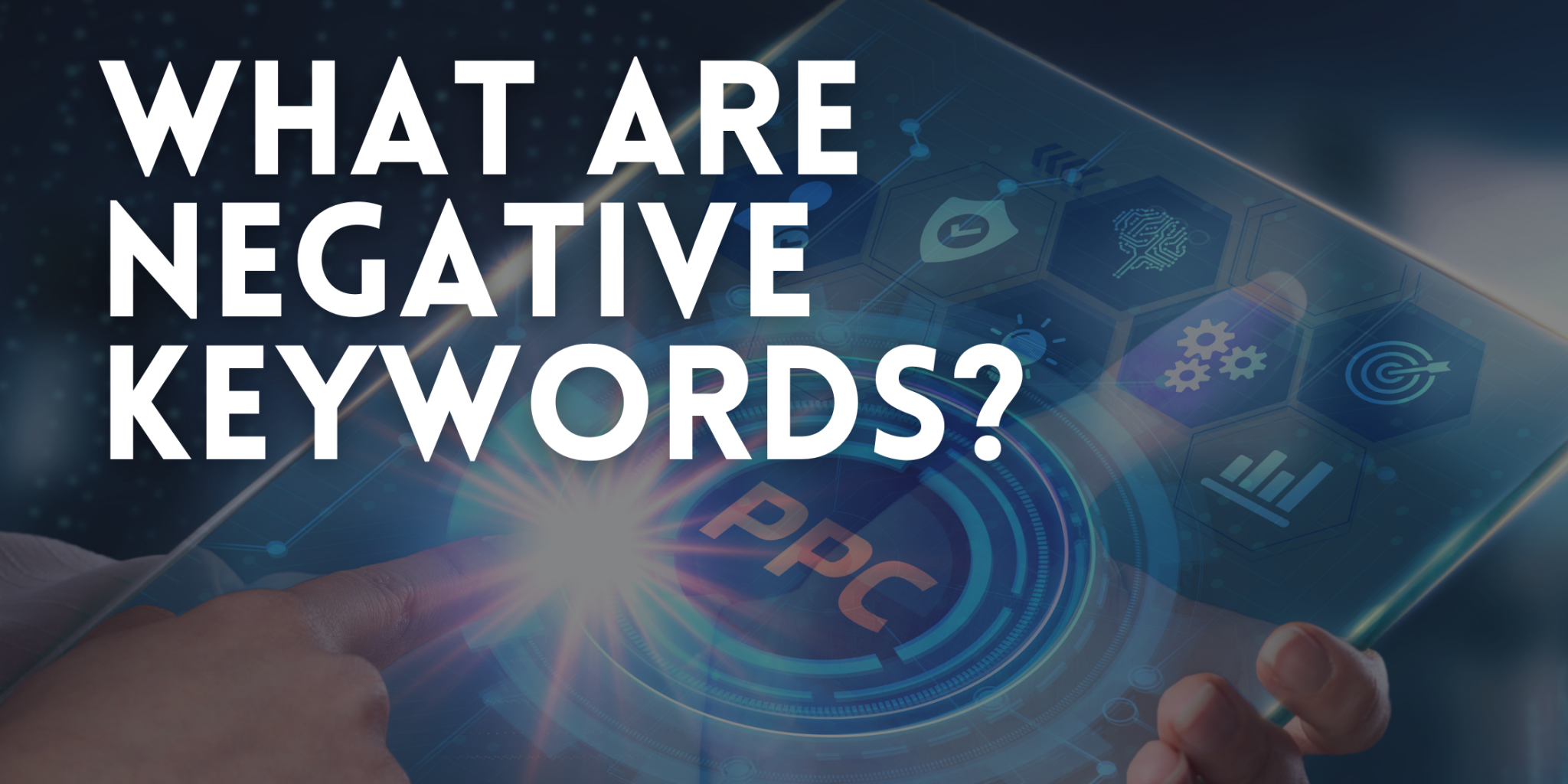What are Negative Keywords?
Negative keywords play an important role in maximising the return on investment (ROI) of your pay-per-click (PPC) campaign. Many advertisers get caught up focusing on what keywords to target that they tend to forget to also focus on what not to target.
This is where negative keywords come into play, and who better to describe what negative keywords are than Google itself:
“Negative keywords let you exclude search terms from your campaigns and help you focus on only the keywords that matter to your customers.
Better targeting can put your ad in front of interested users and increase your return on investment”
The last thing you would want is to pay for clicks from people who are searching for something completely different than what you’re offering. For example, if you are an optometrist who sells glasses, you may want to add negative keywords for search terms such as ‘wine glasses’ and ‘drinking glasses’.
Your negative keyword list instructs Google on search queries that are not relevant to your products or service. So, you will no longer have to worry about paying for irrelevant clicks that will never lead to sales.
How to source negative keywords for your PPC campaigns
Choosing the right negative keywords to add can be tricky, as you don’t want to add too many that you risk losing potential customers. It is a balancing act.
For search campaigns, look for terms that are similar to your keywords, but are likely to be used by people seeking a different product or service.
To start, examine query data based on what people are searching using Google Ads Keyword Planner and Search Terms Report.
- Go to Google Ads Keyword Planner and type in the keyword you want to target. It will come up with suggested keywords – on this list you’ll see the keywords that you know don’t apply to your business. These should be added to your negative keywords list.
- Go to Search Terms Report to see the search queries that people typed into Google to trigger your PPC ads. You can use this to create a list of both positive and negative keywords.
- Perform a Google search of your main keywords and examine the results on the first few pages. These are all results that Google considers relevant to that search query. If there’s anything in there that you shouldn’t be targeting, add the terms to your negative keyword list.
How to add negative keywords to your PPC campaign
Once you have identified your negative keywords, adding them to your Google Ads campaign is simple. Firstly, consider whether you want to apply them at a campaign level or an ad group level:
- Campaign level: signalling to Google to never show any of your ads for these keywords.
- Ad group level: signalling to Google not to show your ads for negative keywords for a particular ad group, giving you control over which campaigns are serving for given terms.
So, how do you set up your negative keywords:
- Select the campaign or ad group
- Click on “Keywords”
- Click the “Negative keywords” button
- Click +KEYWORDS to add negative keywords
- Click Save.
It is that easy!
Negative keywords are one of the most powerful tools that can help your Google Ads thrive. By using it properly, you can prevent irrelevant keywords from triggering your ads, ultimately helping you avoid wasted spend across your campaign.
At WebEagles we can help you craft a successful, measurable PPC campaign that really benefits your business. We work closely with you to determine the audience that you want to reach, the best keywords to target, and which negative keywords to exclude, and then help develop the creative language that will make the ad truly compelling to that target audience. For further information, contact us on 1300 123 808.